rubik
How to play
Use D-Pad Left/Right to rotate the top layer in the corresponding direction. This is the only layer the player can move. In order to move another layer, the player needs to bring it to the top by rotating the cube. This can be done by pressing Select. Some circular arrows will appear. They show the axis around which the cube will be rotated. Press Select again in order to reveal other pair of circular arrows. Press Left/Right to move the cube around the chosen axis. Press B to hide the circular arrows and the top layer can be rotated again.
There is a pause menu, which can be displayed by pressing the Start button. The options included are:
Resetthe cube's configuration;- get back to the
Titlescreen.
No reward for solving the cube currently. Not even a Well done! message. This will be probably added in one of the next versions.
There are two game modes :
- Normal : the program shuffles the cube and you have to solve it;
- Freestyle : start from an already solved cube and try to experiment things and learn techniques in your own way.
Game tests are required to assure the mechanics correctitude and reliability (for example, detect and solve a wrong color mapping on cube rotation). Preferably by someone who has a bit of experience with solving this little thing. (Yeah, you got me: I suck at puzzles and strategy games :) ). Help & advice from anyone would be greatly appreciated.
Playing in browser
- D-Pad : Arrows
- A : Z
- B : X
- Start : Enter / M
- Select : Shift / N
Linked
- visit HomebrewOwl.GB to check out my other Gameboy projects
| Status | Released |
| Platforms | HTML5 |
| Release date | Jun 18, 2021 |
| Rating | Rated 5.0 out of 5 stars (1 total ratings) |
| Author | NotImplementedLife |
| Genre | Puzzle, Simulation |
| Tags | Game Boy, Retro, rubik |
| Code license | GNU General Public License v3.0 (GPL) |
| Average session | A few minutes |
| Languages | English |
| Links | Source code |
Download
Install instructions
You will need a Gameboy emulator like BGB or a Gameboy and a flashcard to play this game.
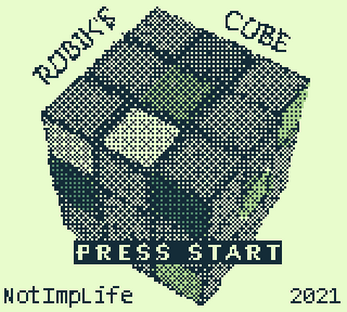
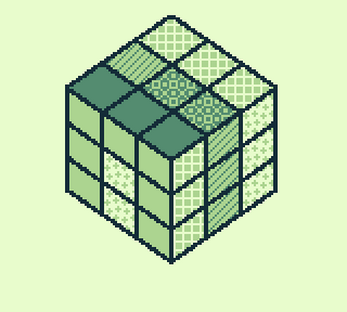



Comments
Log in with itch.io to leave a comment.
Wow, this is awesome! i solve rubiks cubes everyday, and this is perfectly accurate as far as i can tell. Great work!
Thank you for your feedback! I appreciate it a lot!